In the image below shows the effect of the gradient tool. Through the use of the gradient tool I was able to create an arch of black around the focal point of the image. Using this tool enabled me to create a more mysterious feel, due to the fact that the viewers are unable to see clearly what is in the background. I then had to place the person so she was seen as the focal point of the shot, I done this by moving it to the centre, and adjusted the gradients. The image below shows the outcome.
I then had to place the person so she was seen as the focal point of the shot, I done this by moving it to the centre, and adjusted the gradients. The image below shows the outcome.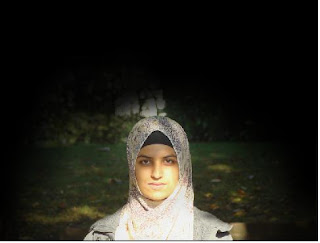
To finish it off I added the text. I have started of with the director, placed at the top of the poster. this is because it is an independent film, therefore the actor's names will not be familiar to the viewers, whereas the directors name will. I then continued by adding a tag line that is well recognised by the viewers, as it will be shown on the trailer as well as the poster "at night. . . the devil comes to mind". To finish it off i then typed the title of the film, which was in a bigger font. this was because I want it to stand out. Using white text on a black background is a common technique used to make something eye catching.


No comments:
Post a Comment