Friday, 27 November 2009
Review On Editing
There was one clip in particular that I like, as it adds to the narrative of the story. This clip is the final shot, where the girl opens her eyes with an innocent smile. This makes her seem suspicious to what the viewers have seen throughout the teaser trailer.
a few that i have used are fade in, and wash out effects. i have also changed the colour of the image, to give the effect of it being at a different time, in the past. i had used a sepia colour wash.
However there have been a few changes to the storyboard, but the shots do not have many changes. I have edited the shots in a way to show the built up of the actors fears, which will in return build the viewers tensions. This is one of the conventions of the genre horror which is typically used in trailers.
Monday, 23 November 2009
Filming Review (20/11/09)
There were a few difficulties that were causing problems, which prevented me from filming. However I was able to complete one of the shots which was a tracking shot but I had to change it to a panning shot as I was unable to get hold of tracks.
Due to the battery of the camera not chargeing I was unable to complete the filming, I would then have to arrange another time for when I could complete the shotting.
Saturday, 21 November 2009
Photoshot Review (20/11/09)

 In the photo above, I found that it was more of a closer shot that expected. In this photo, she appears to be a shy and quite girl, which is what I do not want my audience to feel about her characteristic. I want her to have a more frontal posture, with her shoulders open. As this would give a more open personality. I would also have to shot a more mid to long shot, were more of her is to been seen, this would make the audience feel comfortable with her.
In the photo above, I found that it was more of a closer shot that expected. In this photo, she appears to be a shy and quite girl, which is what I do not want my audience to feel about her characteristic. I want her to have a more frontal posture, with her shoulders open. As this would give a more open personality. I would also have to shot a more mid to long shot, were more of her is to been seen, this would make the audience feel comfortable with her. In the photo above, her eyes are not open wide and are hard to look at. It is a close shot of her, which made her arm got cut out of the shot. Therefore this image will not be appropriate. Looking closely at her eyes, they seem to looking down at the camera, which is not good. This is because she would not be looking at the audience, it seems as if she is looking at something else.
In the photo above, her eyes are not open wide and are hard to look at. It is a close shot of her, which made her arm got cut out of the shot. Therefore this image will not be appropriate. Looking closely at her eyes, they seem to looking down at the camera, which is not good. This is because she would not be looking at the audience, it seems as if she is looking at something else.  Throught out the photos that were taken, I think this is an appropiate one to use. This is because it is a mid to long shot, and she is looking straight towards the centre of the camera. This gives is a more focal point to the image, as the viewers will be drawn by looking at her eyes.
Throught out the photos that were taken, I think this is an appropiate one to use. This is because it is a mid to long shot, and she is looking straight towards the centre of the camera. This gives is a more focal point to the image, as the viewers will be drawn by looking at her eyes.changes made to storyboards

 I have used pins/needles as it symbolises the pain that it being pierced into her heart. This shows how much hatred has been put into her mind through the years of being bullied and picked on.
I have used pins/needles as it symbolises the pain that it being pierced into her heart. This shows how much hatred has been put into her mind through the years of being bullied and picked on. 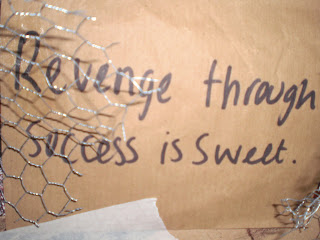



I have filmed some still shots with which i can then experiment with the by adding them to the sequence of my trailer.
Filming Review (19/11/09)
Monday, 16 November 2009
Sunday, 15 November 2009
Photoshop 3
In the image below shows the effect of the gradient tool. Through the use of the gradient tool I was able to create an arch of black around the focal point of the image. Using this tool enabled me to create a more mysterious feel, due to the fact that the viewers are unable to see clearly what is in the background. I then had to place the person so she was seen as the focal point of the shot, I done this by moving it to the centre, and adjusted the gradients. The image below shows the outcome.
I then had to place the person so she was seen as the focal point of the shot, I done this by moving it to the centre, and adjusted the gradients. The image below shows the outcome.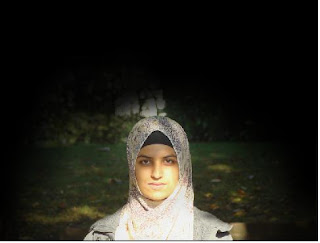
To finish it off I added the text. I have started of with the director, placed at the top of the poster. this is because it is an independent film, therefore the actor's names will not be familiar to the viewers, whereas the directors name will. I then continued by adding a tag line that is well recognised by the viewers, as it will be shown on the trailer as well as the poster "at night. . . the devil comes to mind". To finish it off i then typed the title of the film, which was in a bigger font. this was because I want it to stand out. Using white text on a black background is a common technique used to make something eye catching.
Thursday, 12 November 2009
Filming review (11/11/09)
There was one shot that i was unable to do, this was due to the fact as I needed a few more people who wouldn't mind to be standing in the corridor with her. Therefore another arrangement will be made to complete the shots that need to done with Huma.
Wednesday, 11 November 2009
Weekly Planning 9/11/2009

The new arrangements have been added onto Wednesday, were I will also do some filming during period 4 with Huma.
Monday, 9 November 2009
Thursday, 5 November 2009
Research on Independent Cinema
In my research I gathered information about independent films. It was said that "independent films will break the rules of traditional narrative and experiment with new or different ways of telling stories to create meaning in non-realist way." From this I understand that the narrative have an auteur style, this is what makes a film independent as typical conventions have been challenged by the director. One of the first film makers to move away from realist film was French director Jean-Luc Godard. He wanted to "expose the constructed nature of cinema and challenge his audience in order to make them reflect on their own lives as they watched."
Although independent films have been commercial advertised as much as mainstream films, this is what has made a few independent films successful. One of the most famous is The Blair Witch Project. It has the independent factors like unknown characters, handheld camerawork, direct address to camera, and lack of resolution.
Compared to mainstream films the narrative is used differently in an independent film, these include :-
- Action may be explicitly broken into chapters, as a novel.
- Narrative sequence is disjointed in some way.
- The narrative is not resolved.
- Well-known actors are not used.
- Audience cannot empathise with characters.
- Close-ups are not used often.
- Characters move 'outside the frame'.
Overall my teaser trailer may have aspects of both mainstream and independent films. The narrative (storyline) is mainly mainstream, this is due to the fact that the characters are represented stereotypically. However the way in which the narrative is put together has aspects of independent films, such as the flash backs, and the whole idea of it being a "dream", which leaves the narrative unresolved.
Wednesday, 4 November 2009
Teenage Magazine.



Photoshop 2


Monday, 2 November 2009
Soundtrack Research
Below are two YouTube clips, with the soundtrack of twilight, one of which is the original and the other is the piano version of it.
This one above is the original soundtrack for Twilight, and the one below is the piano version. Although twilight does not fall under the genre horror, it is a romantic fantasy, with adventure. The instruments used in the soundtrack give away a fairytale feel to the character, this is a similar technique that i wish to represent the main character.
The soundtrack is to long and repetitive, therefore I will be using snips of it, were I feel it is appropriate in my teaser trailer. This is because I want to give a combination of emotions for viewers, not only a fairytale atmosphere. I want my target audience to feel the fear in the eyes of the actors.
Sunday, 25 October 2009
Classification and Genre Research

BBFC Website:


Thursday, 22 October 2009
Photoshop
 In this image of Huma above was taken during the day, meaning there was much sunlight. this made it difficult to give the "skoopy" effect that i wish to send across to my audience. However the sunlight has made it easy for different shades to focus on the image, what i want to stand out the most. in this image i wanted to focus on the facial features. This was due to the fact that I wanted to put across the genre of the trailer which is psychological horror.
In this image of Huma above was taken during the day, meaning there was much sunlight. this made it difficult to give the "skoopy" effect that i wish to send across to my audience. However the sunlight has made it easy for different shades to focus on the image, what i want to stand out the most. in this image i wanted to focus on the facial features. This was due to the fact that I wanted to put across the genre of the trailer which is psychological horror.  The photo above shows the outcome of what I have done while using photoshop. I was able to make Huma the focal point of the image, due to the use of laying. Layering an image allows you to add shades or darken the picture in the ares you wish. I was able to control the darkness of the layers by changing the capacity, the higher the capacity percentage the darker the layer. To apply the layer you would have to use a brush, which also changed size. As the image size was quite big and the area that I wanted to darken was also a large amount I found it easier to use a larger brush size.
The photo above shows the outcome of what I have done while using photoshop. I was able to make Huma the focal point of the image, due to the use of laying. Layering an image allows you to add shades or darken the picture in the ares you wish. I was able to control the darkness of the layers by changing the capacity, the higher the capacity percentage the darker the layer. To apply the layer you would have to use a brush, which also changed size. As the image size was quite big and the area that I wanted to darken was also a large amount I found it easier to use a larger brush size.







 Once this was finished, it led to the step of the print screens below.
Once this was finished, it led to the step of the print screens below.





 In this image above I had added more cover lines with a bar code, and changed the background colour to a sea blue, and the title is now orange. This is because the colours are complimentary. The price of the magazine has also been added. I have priced it at £2. This is an affordable price for a monthly magazine especially during the recession time that people are been effected by.
In this image above I had added more cover lines with a bar code, and changed the background colour to a sea blue, and the title is now orange. This is because the colours are complimentary. The price of the magazine has also been added. I have priced it at £2. This is an affordable price for a monthly magazine especially during the recession time that people are been effected by. 
















